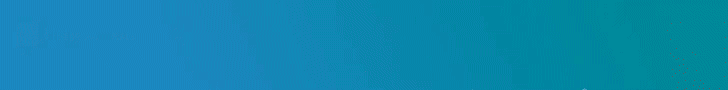Contents
Image Resize Tool
“Image Resize Tool Description“
Easily resize your images to the perfect dimensions with our freeTool. Whether you’re preparing photos for social media, websites, or print, simply upload your image, set your desired width and height, and download the resized result. Supports all popular formats (JPG, PNG, GIF, etc.) and maintains high image quality. Mobile-friendly and easy to use — no technical skills required!
Best Online Image Resizer
An Tool is an essential online solution that helps users resize images quickly without losing quality. Whether you need to resize photos for social media, websites, e-commerce stores, or professional projects, this tool makes the process simple and efficient. With just a few clicks, you can upload your photo, adjust dimensions, and download the resized version in your preferred format. The online works across all devices and requires no software installation, making it a perfect choice for beginners, designers, bloggers, and marketers.
The Tool saves time and effort by eliminating the need for heavy photo-editing software. Large image files can slow down websites, affect SEO performance, and consume unnecessary storage. By resizing images online, you can optimize them for faster loading, improve website performance, and ensure compatibility with social media platforms like Facebook, Instagram, Twitter, and LinkedIn.
FAQs
What does the Image Resize Tool do?
The Image Resize Tool allows you to quickly adjust the dimensions of your images without losing quality, making them suitable for web, social media, or print.
Can I resize images to specific dimensions?
Yes. You can enter custom width and height or choose from preset sizes to get the exact image dimensions you need.
Does the tool support multiple file formats?
Absolutely! The tool supports popular formats like JPG, PNG, and WebP, ensuring flexibility for all your projects.
Additionally, businesses use image resizers to maintain consistency in product photos, marketing campaigns, and digital advertisements. Resized images look professional, load faster, and provide a seamless user experience.
Fast and Easy Resizing – Upload your image and set custom dimensions within seconds.
Maintain Quality – Ensures high-quality output without pixelation or distortion.
Multiple Formats Supported – Works with JPG, PNG, GIF, and WebP images.
Custom Dimensions – Resize by width, height, percentage, or predefined ratios.
Crop and Adjust – Easily crop, zoom, or fit images to required aspect ratios.
Responsive Design – Access from desktop, tablet, or mobile devices.
Free Online Access – No downloads, no subscriptions, just resize instantly.
Benefits of Using the Online Image Resizer
Boosts Website SEO – Smaller improve loading speed, enhancing search engine rankings.
Social Media Friendly – Resize photos to fit perfectly into Facebook cover images, Instagram posts, YouTube thumbnails, and more.
Professional Results – Maintain sharpness and clarity even after resizing.
Save Storage Space – Reduce file sizes to save disk space and make sharing faster.
Universal Compatibility – Works across all browsers without additional plugins.
Save Storage Space – Reduce file sizes to save disk space and make sharing faster.
How to Use the Tool
Upload your image from a computer or mobile.
Enter desired width and height or choose a preset ratio.
Preview the resized photo instantly.
Download the optimized image in your preferred format.
It’s that easy! No design skills are required to resize images online.
Why This Image Resize Tool is the Best
Unlike complex photo editors, this Image Resizer Tool focuses on simplicity and efficiency. It is ideal for bloggers who need quick image optimization, students working on assignments,
and businesses managing online stores. The tool ensures that resized images retain their clarity while being perfectly optimized for SEO and social media use.
Keywords to Target
Image Resize Tool
Online Image Resizer
Resize Images Online
Photo Resizer Tool
Free Image Resize Tool
Resize JPG, PNG, GIF, WebP
Social Media Image Resizer
SEO Image Optimization Tool
✅ Final Word: The Image Resize Tool is a fast, reliable, and free solution to resize photos online without compromising quality.
Whether you are resizing images for websites, blogs, social media, or e-commerce, this online image resizer ensures perfect dimensions
and optimized file sizes. Save time, improve SEO, and deliver professional results with the best Image Resize Tool today.